Time Conditions
Most businesses have specific business days and hours that they are open to customers. The Cabertel time conditions feature can be used to route calls based on your specific business hours and needs.
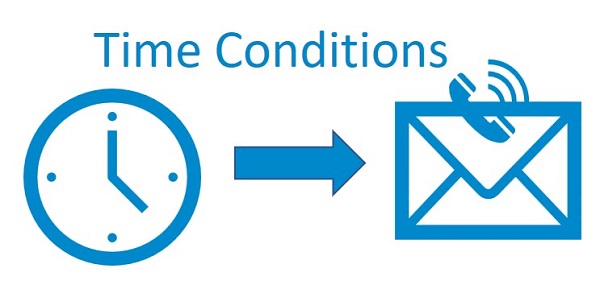
Time Condition Examples
Here are some real life examples of ways our customers currently use the Cabertel time conditions feature:
- Only ring your office phones during business hours, route to voicemail or to a recorded message outside of those hours.
- If you also serve customers after business hours, forward calls to a cell phone or answering service. This can be very useful for those in the service industry, for example plumbers, who support after hours emergency calls.
- Handle holidays automatically, for example when it is Labor Day and Thanksgiving. Some customers record special messages for specific holidays and route to those recordings.
- Route calls based on the day of the week or hour of the day. If you have a business with part time or virtual staff perhaps you need to handle calls differently on a day by day basis. For example, Monday all calls go to extension 105, Tuesday route to a cell phone etc.
- Cascade time conditions based on your business needs. For time condition one, if it is Monday through Friday after 9am and before 5pm ring all phones otherwise go to time condition two. For time condition two, if it is the weekend go to voicemail, otherwise ring a cell phone for the employee that is on standby.
Time Conditions and Call Flows
You can use the time condition feature in conjunction with the Cabertel call flows feature. This can be used as an over-ride feature to account for holidays, Company events or even lunch breaks.
As an example, let's say you have standard business hours controlled by a time condition but you wish to over-ride them occasionally, such as lunch breaks or Company wide meetings. The flow chart below shows this example.
You could configure a call flow that is enabled and disabled through a button on your desk phone. All incoming calls route through this call flow which acts like a switch. It defaults to normal mode which just routes all calls to your standard time condition for business hours. If you press a special button on your phone, it switches the call routing to go a different path, for example a special voicemail box that tells callers you are at lunch and to leave a message and you will get back to them as soon as possible. After your lunch break you can then press the button to switch the call flow to the normal path through the time condition feature.
This can be a very powerful way to automate business hours but also provide a way to manually over-ride it during certain conditions.
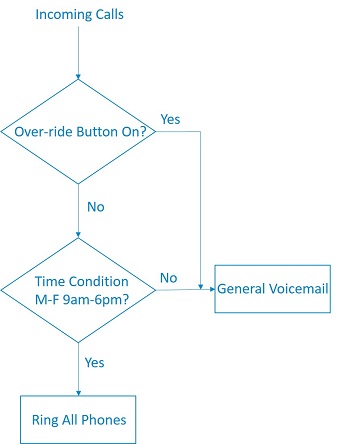
How to Set-up Time Conditions
The easiest way to configure your time conditions is to tell your dedicated account manager your business hours and any other requirements you may have. Sometimes a simple call flow diagram can help, such as the one you can see above, but we will do all of this for you so you can spend your precious time servicing your own customers.
Next Steps
If you are an existing Cabertel customer and interested in this feature, call or email your dedicated account manager and they will talk through your needs and configure it all for you. If you are not a customer and interested in learning more, please give us a call or complete the information in the form below and we will get back to you promptly.
Free Consultation and Custom Pricing
Complete the simple form below and a representative will contact you directly to answer any questions you may have or to help assist with a custom quotation for your specific requirements. Alternatively call us on 425-984-5888.
 Get a FREE custom quote in minutes!
Get a FREE custom quote in minutes!
3 Reasons to Get a Custom Quote:
- It's completely free with zero obligation
- A bottom line price for your exact needs
- See how much money you can save