VoIP Best Practices
In this article we will be giving you some helpful tips to ensure a high quality of service when using Cabertel's phone system.
In most cases you can simply connect phones to your Internet modem or router and start making and receiving calls with high quality audio. However, there are a few items you should be aware of on your side of this communication path and we will address these below.
For completeness we also recommend reviewing our VoIP requirements guide before signing up for service.
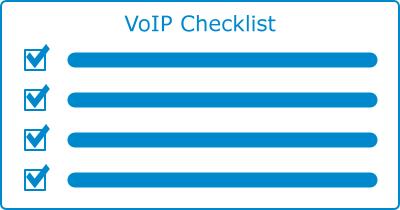
Internet Quality
Internet quality is key to the success of your VoIP phone service and there are a number of pre-check items we recommend running before signing up with Cabertel:
- VoIP and Speed Test - We recommend running a pre-check VoIP Test on your Internet to determine it's readiness for VoIP phone service. This test measures speed, packet loss, jitter and presents you with a subjective audio score (known as a MOS score). The overall throughput of your Internet connection is also important if you require a large number of concurrent phone calls. You will need approximately 100Kbits/s per concurrent phone call. Contact your account manager for details on how to run this test or use the contact form below.
- Internet Reliability - Is your Internet reliable? Monitor your Internet over several days and make notes of any outages. Do these outages occur during normal business hours? Contact your Internet Service Provider (ISP) to see if there is anything they can do to fix your consistency issues. Alternatively shop around for another Internet service. If your Internet has reliability issues this will affect your business phone calls.
Router and Firewall Settings
Sometimes you will need to optimize your router or firewall settings for Cabertel phone service. Below we list the main settings that can cause problems if set incorrectly:
- Firewall Settings - If your firewall has the ability to add rules to white-list specific IP addresses or domains, contact your Cabertel account manager so we can give you the IP addresses to white-list. This will ensure that all calls pass through your firewall successfully with no blocking. Not all firewalls have this feature.
- Email White-listing - In order for voicemail to email functionality to work, ensure you have white-listed all emails from the domain cabertel.com so that voicemails can reach your inbox.
- Network Address Translation (NAT) - NAT is used by routers to protect and secure devices on your Local Area Network (LAN) from the public Internet. It also is needed to expand the number of IP addresses you can use. For example, you may only have 1 public IP address for your business Internet but NAT enables you to map this to a large number of Internet ready devices on your LAN. You will typically see these as private IP addresses such as 192.168.1.x, where x is a number from 1 to 255. When it comes to VoIP, these private IP addresses can be problematic, but our servers are designed to handle NAT and keep a note of the private and public IP addresses to ensure we can reach your IP phones. However, the more routers (and NAT) that you add downstream the harder it is for our servers to manage all the routes through your network. Try and keep your network topology to one level of NAT only for your IP phones.
- SIP ALG (Application Layer Gateway) - SIP ALG has good intentions. It was designed to help phones that sit behind a NAT router and modifies the actual audio packets in real-time as they pass through the router, to try and help the server it is communicating with. The problem is that it is rarely implemented properly on standard routers and our servers are configured to handle NAT so modifications to the packets can cause problems. Typical issues observed here are one-way audio or phone registration problems (i.e. not in service type errors on the phone). Most ISP routers have SIP ALG enabled by default. This is fine if the ISP provides access to the setting so you can disable it but many do not and you need to call them to disable it (or get a new router). If you experience issues, contact us below and tell us the make and model of your modem and router so we can investigate as we have an internal database for compatibility with our service.
- Quality of Service (QoS) - QoS settings inside your router used to be important, but less so today. In the days when Internet speeds were low, if you were accessing the Internet and were also on a VoIP call you could experience audio problems. QoS was introduced to prioritize voice over other Internet traffic to ensure your phone calls got highest priority. These days, Internet speeds are high and this is rarely an issue. If you want to set QoS for your phones for completeness, check your router documentation to determine how to do this. Feel free to contact us for advice.
- Port Forwarding - Port forwarding inside your router can be useful to ensure data from our server always reaches the correct phone. Cabertel employs some techniques to keep pin-holes open through your router for our server traffic but for completeness you can also perform port forwarding. The trick to port forwarding is that traffic on a specific port must get mapped to one device. For this reason, if you wish to turn on port forwarding let us know so we can adjust certain settings on our servers to facilitate this mapping.
Power Outages and Emergencies
Does your business suffer from a lot of power outages? If so, be aware that this will stop your Internet from running which in turn will prevent phone calls in and out of your office. Here are a few items to help alleviate these conditions, along with an important note regarding 911 emergency services:
- Call Forwarding - Using your cell phone, log into the Cabertel portal and in the call forwarding section, enter a cell phone number to forward your calls to. Alternatively just email your account manager to do this for you. Also it is worth noting that if you lose power, and do not have call forwarding set, all calls will go to voicemail and any messages will be emailed to you. If you have cellular access you can then pick up those voicemail to emails.
- Cell Phone App - Download our smart phone app (iPhone and Android devices) and contact your account manager for login credentials. We can configure our servers so that calls get sent to your phone and your smart phone app. That way, if you have a power outage, you can still receive calls on your smart phone. The other advantage to the app is the ability to make outbound calls from your app, and better still, it will use your business caller ID rather than your personal cell phones caller ID.
- E911 - VoIP providers rely on E911 services. This is slightly different from regular 911 service that you may be used to on older landline technology. Landline service is a fixed service line meaning it is directly tied to your physical location. VoIP is very portable so it is possible for you to have a phone number that is not in any way related to your geographical location. For this reason we rely on you keeping us informed of your physical address as it is this address that will be used by emergency services should you ever need to dial 911. If your address changes, it is important you tell your account manager so we can update our E911 settings for your account.
Hopefully you have found this article useful and have learnt ways to maximize the success of your business phone service. If you have questions, please contact your dedicated account manager or simply complete the short form below.
Contact Us
Contact your account manager if you have any questions. Alternatively call us at 425-984-5888 or use the form below and we will get back to you promptly.