IP Voice
Sometimes new customers ask us what is IP voice or VoIP (Voice over IP) and how does it work for my business. If you are used to older landline technology you may have some fears about switching to something that is entirely based on Internet Protocol (IP).
In this article we will try to remove those fears and explain how the technology works and how it can benefit your business. There will be a few pieces of technical jargon but not many, so please read on.
What is IP Voice?
IP voice is often known by the acronym VoIP (or Voice over IP). This technology has been around for many years and should not be feared. It simply means that your phone calls are converted to small digital packets of information and sent across the Internet to its destination.
It uses a protocol known as SIP (Session Initiation Protocol) to control the setting up and tearing down of the phone call. At the other end, whether it is a cell phone, landline or even another VoIP phone, the digital data is converted back to an analog signal so you can hear it through the handset.
How Does VoIP Work for my Business?
The only requirement for VoIP is you need a reliable Internet connection. After all, we mentioned that the calls go over the Internet so if your Internet is unreliable (for example slow speed, poor consistency of service, long delays etc) your audio could have issues. If you have a reliable Internet connection that runs at modern day speeds, VoIP will run smoothly.
Setup
Take a look at the diagram shown below. This will help explain how voice calls over the Internet actually work. For a more comprehensive article on setting up VoIP, view our VoIP setup guide.
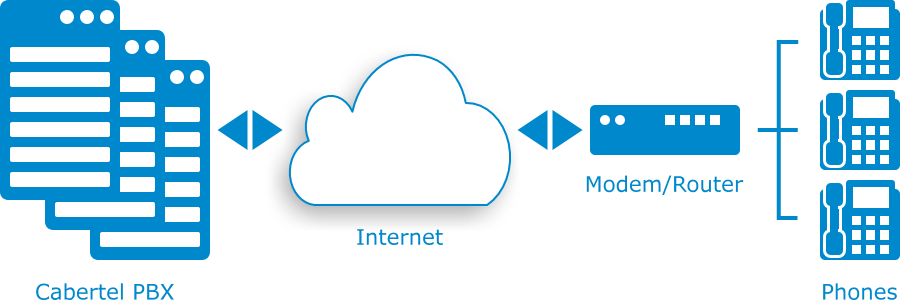
All of your phones connect through your Internet gateway at your business. This provides a connection from each phone to our cloud PBX (Private Branch eXchange) servers in our data centers. Your phones will have been pre-configured by us so they can each authenticate and communicate with our servers. All you need to do is plug a CAT5/6 Ethernet cable between your IP phones and your Internet connection (i.e. usually to your modem, switch or router) and plug the power supply in. The phone will power up and connect directly to our PBX servers and configure themselves ready for use. We supply you the IP phones, with cables and power supplies to make everything plug and play.
Making a Phone Call
To make a call you follow the same steps you have always done to make a call, there's no magic here. Lift up the handset (or use the speaker phone or a headset device), you will hear a dial tone, then dial in the number you wish to call and it will ring. Talk away to your heart's content.
Behind the scenes Cabertel is handling the tricky details for you. Your phone is communicating with our servers, providing a username and password for your phone extension and providing this is correct and we recognize the phone, we will route the call across the Internet to its intended destination. We don't care if this is to a cell phone, a computer, a landline or another VoIP service. Cabertel is simply passing data across the Internet in a similar manner to what happens when you access a web page in a web browser. If your call is going to a landline destination on the Public Switched Telephone Network (PSTN) we will route the call over the Internet and then switch to the PSTN at a location close to the destination.
Receiving a Phone Call
What happens when someone tries to call you on your local number or call you on your inbound only toll-free number? Well, it's very similar to making a call, except we are initiating the call to your phone. Your telephone number is associated with a rate center and handled by tier 1 carriers such as Level3. When someone calls that number, the carrier knows that it has to be routed to Cabertel's servers and we know which customer and phone extension(s) to communicate with. Notice I said extensions (plural). We can call multiple phones at once, if desired, this is known as a ring group.
Accessing Phone Service Features
Many of the features you need for everyday business use can be found directly on the phone, for example accessing Voicemail, 3-way conferencing, Do Not Disturb (DND), transferring calls, place calls on hold, forward all calls, park calls and many others.
However, there are also additional features that can be accessed through our secure web portal. You will be given a username and password to access these features and all communication is encrypted for security. In the portal you can access Call Detail Records (CDRs), listen to voicemails, send and receive faxes (if Internet faxing is enabled for your account), turn on the follow me feature so other phones ring in addition to your business phone (e.g. cell phone) and many others.
The Benefits of Internet Based Phone Calls with Cabertel
There are so many benefits to using the Internet for phone calls that it is tough to do this justice. However, let's focus on some key benefits:
- Cost - Savings often run as high as 60% compared to traditional landline service. This is because there is less taxation when data is sent across the Internet and because data is sent as packets rather than a fixed phone line, we can take advantage of scale (i.e. multiple simultaneous calls). On a landline only one call can ever be made on the phone line at any given time which is one reason why it is so expensive and inefficient.
- Local and Long distance Calls - We don't care if you are calling locally or across the country, or even to Canada. All of your calls are included in our phone plans.
- Features - When a service is entirely digital it opens itself up to an abundance of features. For example, auto attendants, ring groups, call recording, Internet fax, voicemail to email, presence (i.e. see which colleagues are on the phone), call transfers and much more.
- Reliability - We have multiple PBX servers, geographically dispersed and synchronized for redundancy. This means if something goes wrong with a server (extremely rare) it will do a fail-over to another server in a different State. This ensures high reliability and up-time.
- Scalability and Portability - Need to move a phone to another office or to your home? No problem, just move the phone. It will re-establish communication with our servers as soon as it has an Internet connection. Do you need to add or remove phones based on seasons? Tell us and we will adjust your service immediately.
Are there any Downsides?
There are really only two issues to consider and that is Internet and power outages. However, there are ways to mitigate this risk:
- Internet Outages - Take advantage of our app on your smartphone. If you have an Internet outage but still have cell service you can still make and receive calls. We can also forward calls to a number of your choosing e.g. your cell phone.
- Power Outages - Our smartphone app is also a good backup for power outages, as described above. If your phones have no power, our PBXs will send calls to voicemail and you can retrieve them on our server (secure login) or via email on a smartphone. Alternatively, buy an Uninterruptible Power Supply (UPS) to power your phones and Internet if you experience frequent power outages at your work place.
What's Next?
Take a read of our Frequently Asked Questions (FAQ) article to learn more about Cabertel and Voice over IP in general.
Finally, give us a call or submit your information below so we can discuss your requirements or answer further questions. Most of our sales staff are actually Engineers and they are all well trained in this technology. We pride ourselves on providing amazing support to our customers and we hope we can do the same for you.
Hear What Our Customers Are Saying
![]() Great company, GREAT Customer Service! Highly recommend!
Great company, GREAT Customer Service! Highly recommend!
![]()
Rick Waedekin
Acorn Uniforms
![]() CaberTel is great! They are easily accessible and quickly respond to our needs. Reliable and consistent.
CaberTel is great! They are easily accessible and quickly respond to our needs. Reliable and consistent.
![]()
Steven Freygang
Sammamish Rowing Association
Free Consultation and Custom Pricing
Complete the simple form below and a representative will contact you directly to answer any questions you may have or to help assist with a custom quotation for your specific requirements. Alternatively call us on 425-984-5888.
 Get a FREE custom quote in minutes!
Get a FREE custom quote in minutes!
3 Reasons to Get a Custom Quote:
- It's completely free with zero obligation
- A bottom line price for your exact needs
- See how much money you can save