Call Hold and Call Park
While running your business there will be many times when you need to place a call on hold or even park a call so that it can be picked up by another extension. In this article we will explain each feature and use case so you know when to utilize them during your work day.

Call Hold
Placing a call on hold is probably one of the most common everyday features you will encounter. For example, you may hold a call under the following scenarios:
- You are on a call and another call comes in. Place the current call on hold, answer the incoming call, put them on hold and return to the original caller.
- You get asked a question by a customer on the phone and need help from a colleague. Place the call on hold, get your answer and then resume the call.
- When transferring a call to someone else, your call will be placed on hold during the transfer. Note that this is done automatically for you.
It is important to know that when a call has been placed on hold, you are muted. The other party cannot hear what you are saying during the hold time.
How to Place a Call on Hold
The hold functionality is built in directly to the phones we provide to our customers. During a call you will see the HOLD button, usually under the display for Yealink phones, as shown in the image below. Once the call is in the hold state the button will then say RESUME, press to resume the call. After a call is on hold for a certain period of time you will hear a short tone as a reminder that you have a call on hold.
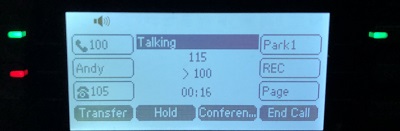
Music on Hold
After holding the call our default music on hold will play to the person that is on hold. Our default hold music is soothing Spanish guitar music. However, if you have your own music you can send it to your account manager to upload and use it instead of the default. This music must be fully licensed to your business. Some customers record messages about their business and use that instead of the hold music.
Good Call Hold Etiquette
When placing a call on hold it is important you let the customer know that you are about to put them on hold. Never hold the call without telling them. It may seem obvious - but we have been doing this for a long time and you would be surprised! Also, try not to leave the other party on hold for too long - you will hear audible warnings after a specified period of time.
Parking a Call
Call parking is a more advanced call hold feature. It can be used in a similar manner to that described above but is more often used to park a call that can then be picked up by another phone extension. Some call parking use cases are as follows:
- You answer a call but realize that you need some privacy. Simply park the call and then move into a more private setting, such as a conference room, and pick up the call again by un-parking.
- In a warehouse type setting or a grocery store there tends to be just a few phone extensions scattered around the premises so parking and paging can be very useful. When someone answers a call that is not for them they can park the call and then tell the relevant person about the call, perhaps by using a paging system. They will then pick up the call, often at a different location and phone.
How to Park a Call
Your account manager will enable the call park feature on your phones. Normally a line button on all of your phones will show PARK and possibly others (i.e. PARK 1, PARK 2 etc) if you need the ability to park multiple calls at once.
During a call, simple press the PARK button and it will change from green to red, indicating that parking slot is busy, and you can now hang up. All of the phones at your business will show PARK as red. Therefore, on any phone simply pick up that phone and press the red PARK button to pick up the call (i.e. un-park). The PARK button on all phones will then change from red back to green since the call is no longer parked.
While a call is in the parked state, it will behave very similar to a call that is on hold i.e. music on hold will play to the caller and they will not be able to hear you.
Page and Park
Some customers utilize a paging or intercom feature alongside the park feature. This is very useful for warehouses, grocery stores and other environments such as this. When a call is parked, press the page or intercom button on your phone to broadcast a message across the speakers of all the other phones (e.g. Call for Joe Bloggs on Parking slot 1). The paging feature can be configured on your phones by your account manager. Most of our phones support paging and intercom type functionality.
Final Thoughts
The ability to place a call on hold or park it for another extension to pick up can be a very powerful feature for your business. Ask your account manager if you need help setting up either of these features.
Free Consultation and Custom Pricing
Complete the simple form below and a representative will contact you directly to answer any questions you may have or to help assist with a custom quotation for your specific requirements. Alternatively call us on 425-984-5888.
 Get a FREE custom quote in minutes!
Get a FREE custom quote in minutes!
3 Reasons to Get a Custom Quote:
- It's completely free with zero obligation
- A bottom line price for your exact needs
- See how much money you can save