Ring Groups
Ring groups are very powerful features inside a Private Branch eXchange (PBX) phone system and when utilized properly they can really improve the efficiency of your call flows.
In this guide we will highlight the ring group types available to your business and explain when you should use each option.
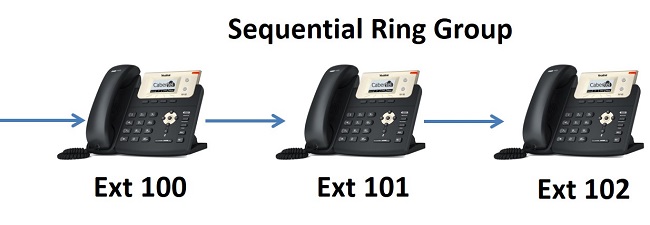
What is a Ring Group?
A ring group, which is also often referred to as a Hunt Group, is simply a group of phone extensions in your business that are grouped together in a pre-defined manner.
As an example, let's consider a sales department with 5 phone extensions (extensions 101 through 105). When your main business number is called, perhaps it will be answered by an auto attendant, where various options are presented to the caller, for example, press 1 for sales and 2 for support. If the caller presses 1, you need it to route to the sales department phone extensions. The sales team extensions are mapped together as a ring group, such that all phone extensions (i.e. 101 through 105) will all ring, with the exception of those already on a call. Whenever these extensions ring, your sales team knows that it is a sales related call.
What are the Benefits?
There are many benefits to ring groups and there are various ways to extend this functionality even further, as detailed below:
- Group each department into its own ring group.
- Use different ring tones for each ring group to help differentiate the call.
- Prioritize each extension so your most experienced employees handle the most calls.
- The outside caller simply dials your main phone number, he or she does not need to know your direct dial phone number or extension number.
- If nobody answers the ring group, exit to a generic voicemail box for sales or customer service. That way voicemails do not get lost by going to voicemail on specific extensions.
- Use ring groups in conjunction with time conditions and auto attendants to make your call flows route as efficiently as possible. For example, after hours do not call the ring group, instead go straight to the generic voicemail box.
- Caller ID and additional prefixes can be passed through during the inbound call. For example if you have an auto attendant and a small team that handles all calls you could add prefixes to the caller ID to say whether the call was sales or some other selection. That way your team knows the reason for the call before even answering.
- Add a ring group forwarding option after hours so calls go to a cell phone. This is useful for businesses that handle after hours emergency type calls, for example plumbers.
- Add a greeting to the ring group before ringing the extensions. This could be used to present useful information to the caller and can portray a level of professionalism.
- Configure the ring group timeout for each group. For example, perhaps you want most ring groups to ring for 30 seconds before exiting to voicemail but 45 seconds for the sales team, in order to give them a little extra time if they are busy with other customers.
Ring Group Types
There are 4 main ring group types available to our customers, with each option detailed below:
Simultaneous
As the name suggests, the simultaneous ring group option is used when you want all phone extensions in the group to ring at the same time. The first phone extension to answer wins the call, the rest will stop ringing. Call waiting can be used in conjunction with the simultaneous ring group type so that those extensions already on a call can see the new incoming call on the phone display and can answer it if they wish but their phone will not actually ring. You can also add delays to each phone extension so they all ring but at different times. This ring group type is probably our most popular option as it tends to cover most business cases.
Sequential
For the sequential ring group option, each phone extension has a priority and will ring in sequence. For example you may want certain employees to be given priority due to experience so you can set their extensions to ring first, followed by less experienced members of the team. Normally those extensions already on a call will be bypassed so new calls will skip to the next phone extension in the ring group order. Delays can be set for each phone extension before they are bypassed to the next one in line.
Rollover
Rollover options are rarely used these days. The rollover term is taken from landline technology where if a call is being serviced and a new call comes in it will always go to the next phone extension in line. It is actually similar to the sequential ring option but the sequential option has more features that can be configured.
Random
As the name suggests, the random ring group will randomly select which phone extension to ring. Over a large enough sample size each phone extension will end up getting the same number of calls. This ring group type is not very popular, since most businesses prefer to either have all extensions in the group ring at once or set the priority of each extension.
Next Steps
If interested in setting up a ring group for your inbound calls simply contact your account manager and, as always, we will do it all for you. If you are not a Cabertel customer, simply use the form below and we will get back to you as soon as possible.
Free Consultation and Custom Pricing
Complete the simple form below and a representative will contact you directly to answer any questions you may have or to help assist with a custom quotation for your specific requirements. Alternatively call us on 425-984-5888.
 Get a FREE custom quote in minutes!
Get a FREE custom quote in minutes!
3 Reasons to Get a Custom Quote:
- It's completely free with zero obligation
- A bottom line price for your exact needs
- See how much money you can save