Softphone
Cabertel offers a Softphone App for your iOS/Android Smartphone, as well as for your Windows computer/laptop devices. In this guide we will introduce you to what a Softphone is, some useful benefits as well as some potential disadvantages, and also introduce you to the Cabertel Softphone options available to our customers.
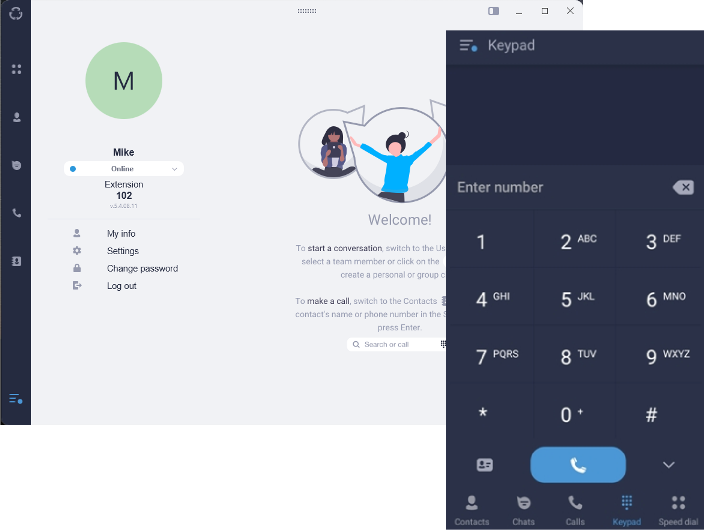
What is a Softphone?
First off, let's take a look at what a Softphone is. A Softphone is a software application (App) that runs on your Smartphone or on your computer/laptop device, and provides the ability to make and receive phone calls via an Internet connection and through your Cabertel business phone system. Because it is a software application there is no physical hardware like a real desk phone. However, it has all the features of your desk phone, but with the added benefit of mobility and portability, providing the feature of working from anywhere.
The Softphone App provides a dialer screen which mimics a desk phone keypad (four rows of 3 keys), as well as an option to call voicemail and tabs for missed calls and contacts. You can transfer calls, put calls on hold, initiate a 3-way call, and mute the call if you need to. As it is part of your Cabertel business phone system you can call any number, or receive incoming calls from any number within the USA or Canada. This is different to Apps like Skype and Google Hangouts, which are mainly used for calling between users with the same App (for example, Skype to Skype user calling).
Softphone Benefits
There are many benefits to utilizing a Softphone App. Here we introduce you to the most common ones:
- One great benefit of a Smartphone Softphone App is having access to your business phone system while on the go. You can receive and make business calls, all while travelling or simply away from the office.
- When making outgoing calls on your Softphone from your personal cell phone it will show your business phone number Caller ID information and NOT your personal cell number. This provides privacy as well as looking like you are making calls from your office desk.
- Access your Voicemail while away from the office. You can access your desk phone voicemail as well as your Softphone extension voicemail box.
- With our Find Me Follow Me feature you can always receive business calls whether in the office or on the road.
- The Softphone utilizes your existing hardware so no new hardware or devices need to be purchased. It also utilizes your existing Internet connections, either through your ISP, your cellular provider, or a WiFi hotspot.
- You get access to call features such as call hold, call transfer, 3 way calling, mute, and more.
Softphone Disadvantages
There are some potential disadvantages of Softphone Apps and/or the use of Softphones that you should be aware of:
- The most important is probably that quality and reliability of your Smartphone Softphone performance will be dependant on your cellular coverage when on the road. If you are in an area of poor coverage or no coverage at all then you risk the possibility of missed calls.
- If your Smartphone or computer is turned off you will miss any incoming calls. However, the caller will be able to leave a voicemail which can be emailed to you.
- When using a Softphone on a desktop computer or a laptop you will need a microphone and headphones/speaker to make and receive calls. Some laptops come with these built in but most desktop computers do not. Check out our headsets page for some available options.
As you can see from above there are some great benefits but also some potential disadvantages that you should be aware of. Next we will look at the options available to you through Cabertel.
Cabertel Softphone Options
As mentioned above, a Softphone is an App that can run on your iOS/Android Smartphone or on your Windows laptop/computer devices. Cabertel has you covered for both options!
Android/iOS Smartphone Softphone App
Cost: $2.99 per user/month
The Cabertel Smartphone Softphone App we recommend is called Ringotel and is available for download through the Apple and Google App stores (iTunes and Google Play). Once you download the correct App for your cell phone operating system, setup is very easy using a QR code emailed to you from your account manager. This QR code sets all the relevant parameters required for the Softphone to work on your business phone system through Cabertel.
Once you are logged into the App you will see tabs at the bottom of the screen that you can select. Select the "Keypad" tab to access a dialer screen, as shown in the image below. You simply dial the number you want to call and press the blue call button. Any calls will use your cell phones speaker and microphone so no additional hardware is required. You can also access other tabs as required, like "Contacts", "Calls" (call history) and "Speed Dial" screens. If your business has multiple users you will also have a "Chats" tab for instant messaging with other users within your business.
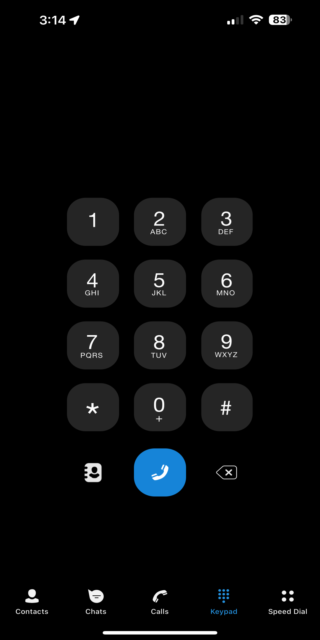
Windows PC/Laptop Softphone App
Cost: $2.99 per user/month
The Cabertel Windows Softphone App is an application that runs on your Windows computer (desktop/laptop). Your account manager will send you a link to download the App onto your Windows computer. Once downloaded you can login using the credentials provided by your account manager.
Once you are logged into the Windows Softphone you are ready to use it. Please note that if your computer does not have built in speaker and microphone components then you will need to add them in the form of a headset or other (i.e. you can use a separate microphone and speaker set up). Follow the instructions (see image below) to make a call to anyone, or to start a conversation with an existing user.
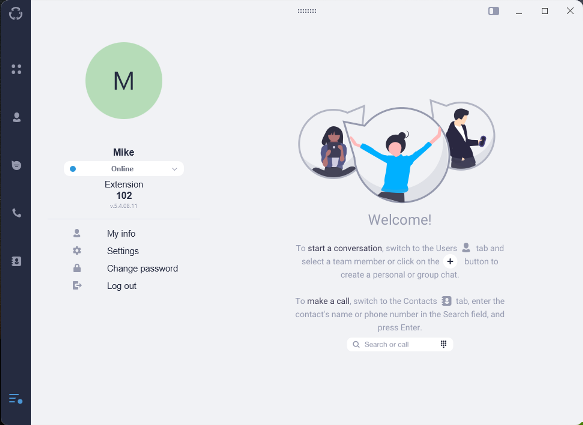
Final Thoughts
A Softphone can be a great option for those that either want to work directly from their desktop computer or those that are in and out of the office or are often on the road with work.
We discussed the benefits as well as the potential disadvantages of using a Softphone. For both options we always recommend using them in addition to your standard desk phone setup. When used in addition to your desk phone setup the Softphone Apps can provide portability, mobility and flexibility for your business phone system.
We also touched on pricing, setting up the Apps, and how the interface will look like. If you have any questions please contact us. If you are an existing customer then please reach out to your account manager directly for any questions you may have.
Get FREE Pricing
Complete the simple form below to get a free custom quotation. Or call us on 425-984-5888.
 Get a FREE custom quote in minutes!
Get a FREE custom quote in minutes!
3 Reasons to Get a Custom Quote:
- It's completely free with zero obligation
- A bottom line price for your exact needs
- See how much money you can save